We can say that a Classic Hard drive has 3parts ; mechanical parts, electronic part and logical part.
Electronic and mechanical parts are explained at physical problems sections.
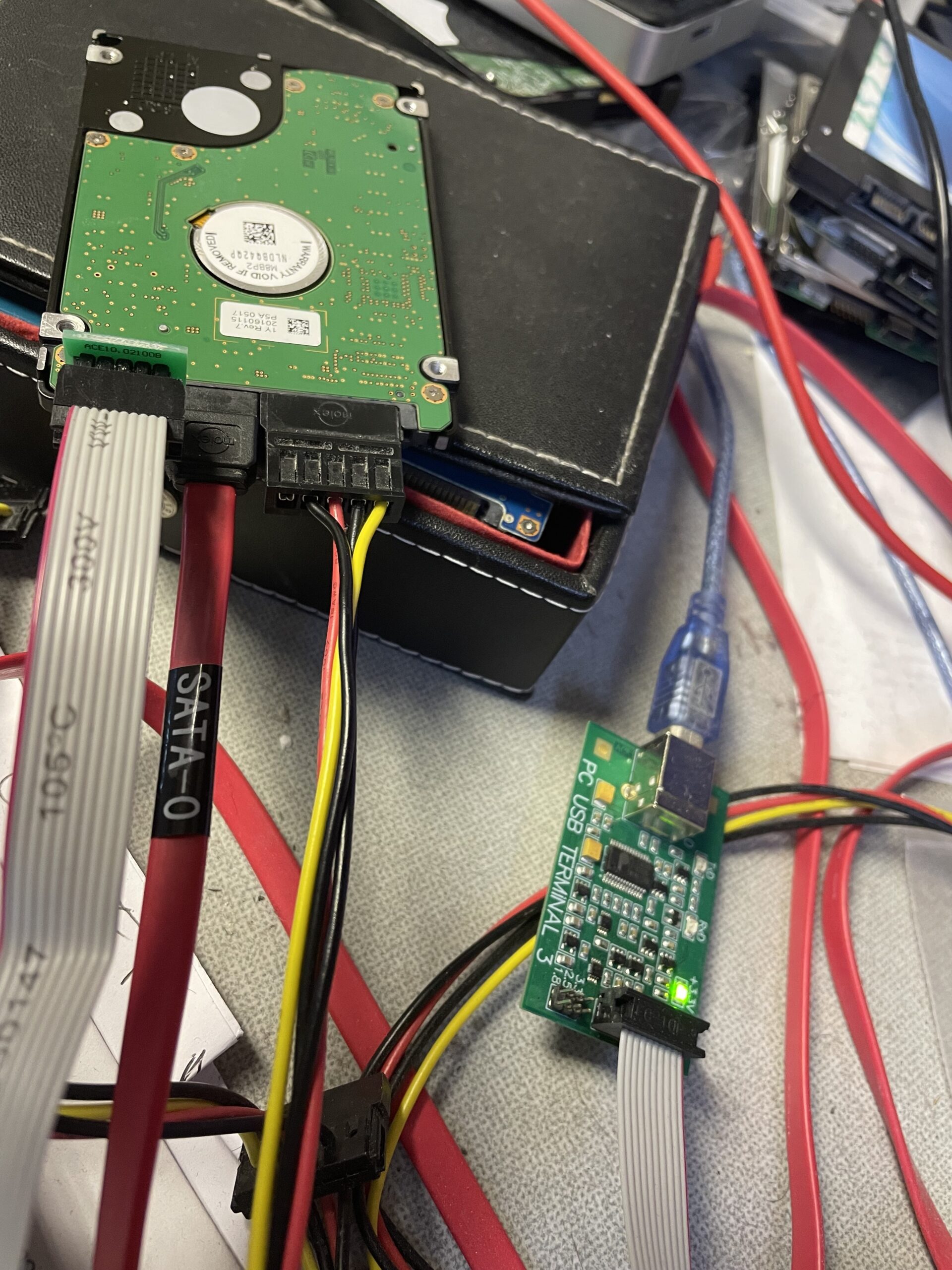
Logical issues on a hard drive
When i say classic hard drive, I mean sata and ide hard drives.
Of course scsi and sas hard drives are also have similar parts as classic hard drives but they are used mostly on servers and recently as the technology get improved sata hard drives got stronger and higher capacity and result of this some sata hard drives taking over servers and they are used on some servers, however, I believe that it will not last longer because solid state drive (ssd) will take over them as well.
Logical failures, what are they?
Logical failure means that the hard drive powers up and spins as usual and don’t make any unusual sound. Everything seems normal but you can not access any of your data. It could be your laptop hard drive or desktop computer hard drive. What about portable hard drives? Of course they get logical faults as well however, they get mostly physical issues, why ? because we moved them around all the time and removed them from our computers before safely remove message and carry them carelessly (when I say “We” it is actually You , I don’t do that ) here is more details about portable and external drives, and Nas drives.
Bad Sectors
One of the common logical failure. What is it? Believe me even many data recovery technicians or engineers have no idea about it. Basically, your hard drive powers up , spins as normal but no access to it. Because there are some software inside of your hard drive and this software is corrupted.
Let me explain you this way, your computer, laptop, tablet even your mobile phone have a software , it boots up and load the operating system which could be windows, Mac , android ,Linux,… after your computer boots up then you start using it how you want. It could be internet surfing , accounting program , could be a graphics design program , so on… you got the point. No? give me call then. As each device has an operating system to boot up , hard drives also have their own operating system. We call it firmware, it has many modules in it depend on make and model. These modules could get corrupted , so your drive will not boot up and data will be inaccessible. Sure we can fix it for you.
hard drive firmware problems
One of the common logical failure. What is it? Believe me even many data recovery technicians or engineers have no idea about it. Basically, your hard drive powers up , spins as normal but no access to it. Because there are some software inside of your hard drive and this software is corrupted.
Let me explain you this way, your computer, laptop, tablet even your mobile phone have a software , it boots up and load the operating system which could be windows, Mac , android ,Linux,… after your computer boots up then you start using it how you want. It could be internet surfing , accounting program , could be a graphics design program , so on… you got the point. No? give me call then. As each device has an operating system to boot up , hard drives also have their own operating system. We call it firmware, it has many modules in it depend on make and model. These modules could get corrupted , so your drive will not boot up and data will be inaccessible. Sure we can fix it for you.
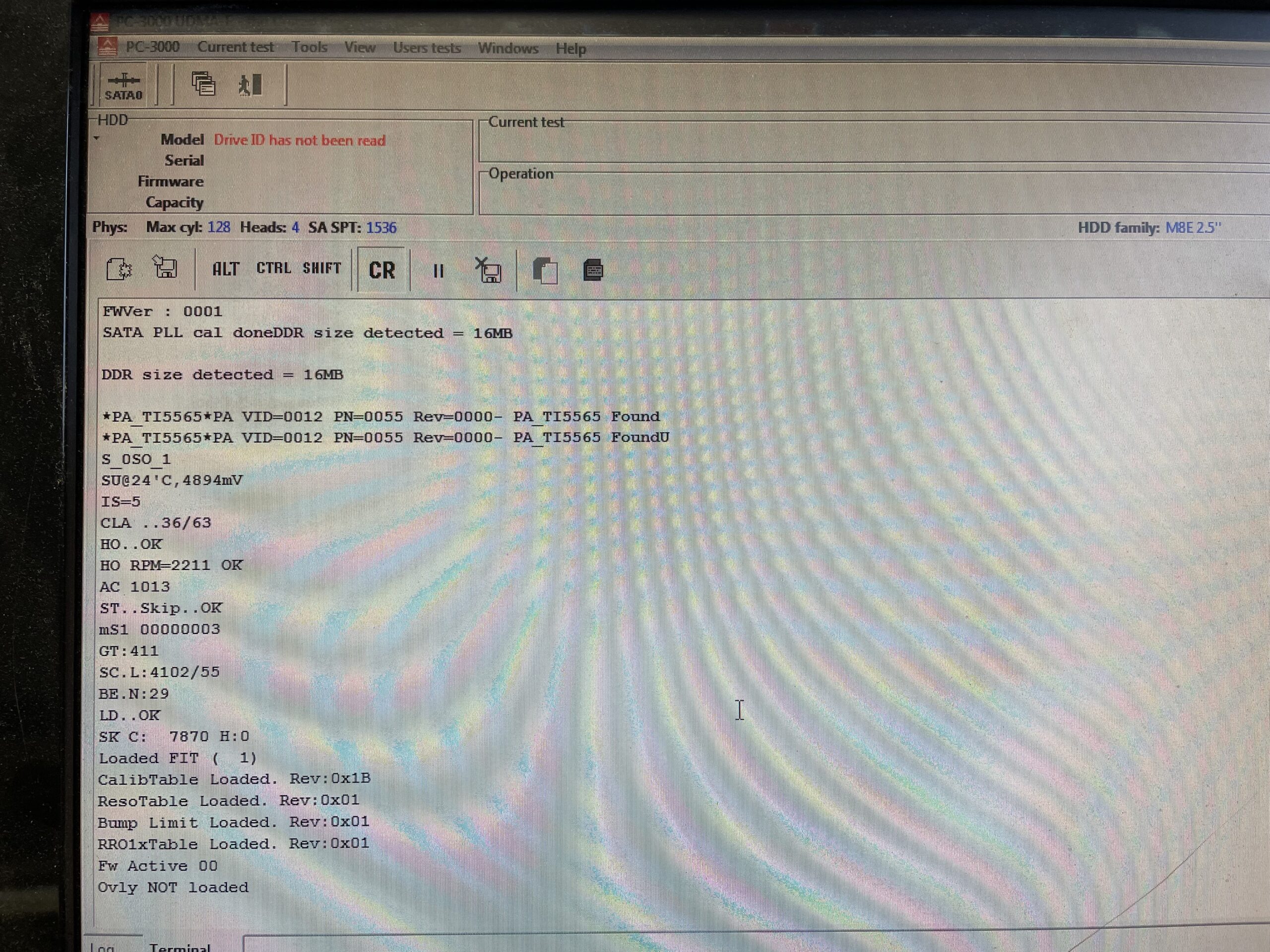
SED: it means self encrypted drive. This could be both logical and physical problem but firstly logical part needs be solved in order to reach the drive and see whether it has physical problem.
mostly Western Digital and Seagate hard drives have this problem. They just lock their self, and they can’t be accessed. It is a big challenge but we are able to solve these problems .
